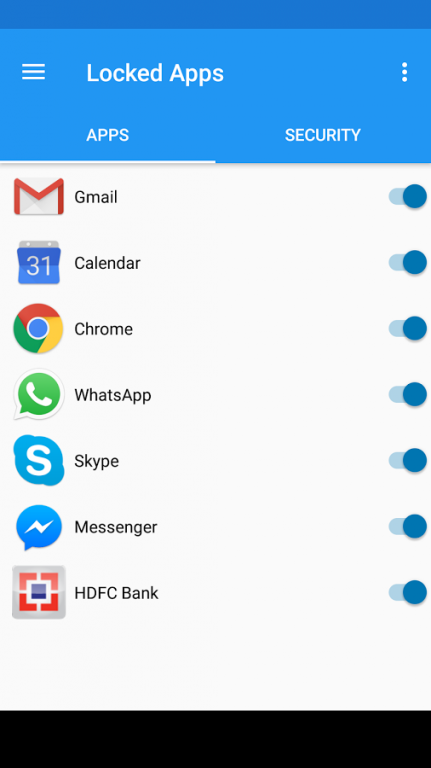Applock and Cleaner FlashLock 1.0.3
Free Version
Publisher Description
FlashLock protects your apps, emails, messages and photos etc from being snooped, uses PIN and Pattern lock. It's a simple app locker with password featuring several lock options. Asks to lock when a new App installs. New Cleaner cleans Junk memory and also boosts RAM.
It is most secure Applock which supports lock features like Maze Patterns, PIN. It locks your Facebook Messenger, WhatsApp, Snapchat,Instagram, Chrome etc..It's most fastest and most popular Applock Android App on Google Play.
• It can lock any app with simple steps.
• Unlock apps with a PIN or Pattern.
• Works fine in all Android devices.
• New amazing android material design supports almost all android versions (From Jellybeam to Nougat)
• FlashLock asks automatically for protecting newly installed Apps.
• Securely recover is forgot password or pattern.
• Tons of free themes to download.
• Lock switch (WiFi, Bluetooth, mobile data, sync)
• Cleans Memory Junk Memory RAM etc..
This app is under development and this is a beta version so serious bugs might be there, we are working on it and will be resolved sooon. Meanwhile if you get any issues please mail us at:
support@moapptech.com
About Applock and Cleaner FlashLock
Applock and Cleaner FlashLock is a free app for Android published in the System Maintenance list of apps, part of System Utilities.
The company that develops Applock and Cleaner FlashLock is MoAppStudios. The latest version released by its developer is 1.0.3.
To install Applock and Cleaner FlashLock on your Android device, just click the green Continue To App button above to start the installation process. The app is listed on our website since 2016-12-27 and was downloaded 7 times. We have already checked if the download link is safe, however for your own protection we recommend that you scan the downloaded app with your antivirus. Your antivirus may detect the Applock and Cleaner FlashLock as malware as malware if the download link to com.mo.applock is broken.
How to install Applock and Cleaner FlashLock on your Android device:
- Click on the Continue To App button on our website. This will redirect you to Google Play.
- Once the Applock and Cleaner FlashLock is shown in the Google Play listing of your Android device, you can start its download and installation. Tap on the Install button located below the search bar and to the right of the app icon.
- A pop-up window with the permissions required by Applock and Cleaner FlashLock will be shown. Click on Accept to continue the process.
- Applock and Cleaner FlashLock will be downloaded onto your device, displaying a progress. Once the download completes, the installation will start and you'll get a notification after the installation is finished.